Updated January 31, 2023
Most recent accomplishments
Updated WordPress profile (mostly so the ugly default user name doesn’t show up on posts and such).
Changed default permalink style to “post name” style. (This change would be useful only if I include some sort of blog on the site, such as a “news and updates” section. We’ll see.)
Installed UpdraftPlus plug-in to both this site and to main site. (I have a premium business subscription that allows backups on up to ten sites.) Database and files will be backed up daily to my Dropbox account; backups will be deleted after 14 days. So, essentially, I’ll have two weeks of work to fall back on. UpdraftPlus should notify me by e-mail if there are any snags during backups.



After a few hours of hemming and hawing (and researching) I settled on, installed, and activated two security-related plugins: Wordfence to help guard against malware and other hacks, and AntiSpam Clean Talk, which should help guard against spammy discussion comments and site registrations. Fingers crossed. (I would normally have defaulted to Akisment AntiSpam, which is installed (but not activated) by WP by default, but it would cost me $8 monthly at least and it only watches comment spam, not spam registrations. And site registrations will be an important feature of the site.
Also added:
- Post Types Order plugin. This plug-in is handy if you want to alter the order of blog posts, which normally defaults to reverse chronological order. I’ve found this to be of use, if I remember correctly, with LearnDash — I’ve been having trouble re-ordering lessons, topics, etc., after I’ve created them. (This problem may go away as I learn more about the plug-in.) This plug-in has been extremely useful for organizing my graphic-design portfolio site.
- WP Super Cache. This plug-in does a lot of stuff to help optimize website performance, but I like it because it adds a “delete cache” at the top of pages I’m previewing in the development process. Without this handy link, freshly edited pages may not display their changes in a timely manner because a cached version of the page would show instead.
- wp-typography. Helps with fine-tuning typography. (I need as much control over typography as I can get. Helps keep me sane.)
- WP Mail SMTP. This helps with sending out administrative e-mails, which are rather important when you need users to register with your site. (Users will have to register with CriticalThinkingCap.com if they want to engage with more than just a sample lesson.) WordPress defaults aren’t very robust in this respect (not all registrants will get automated yet important e-mails, for example). I forget the specifics, but this plug-in help e-mail communications go more smoothly.
Added site title and tagline (settings –> general). Currently hiding site title because it’s used in the current site logo (see next item).
Started to customize site identity. Added the working logo, which is:

I’ll discuss the evolution of the logo later if I get a chance. In a nutshell, though, I found the owl logo on vectorstock.com and re-colored it to fit the current brand colors. Logotype font is Iskra Bold via Adobe.
WordPress (or maybe it was the GeneratePress theme?) automatically converted the logo image to a link to the homepage.
So, latest home page (same as before but with logo and site tagline).
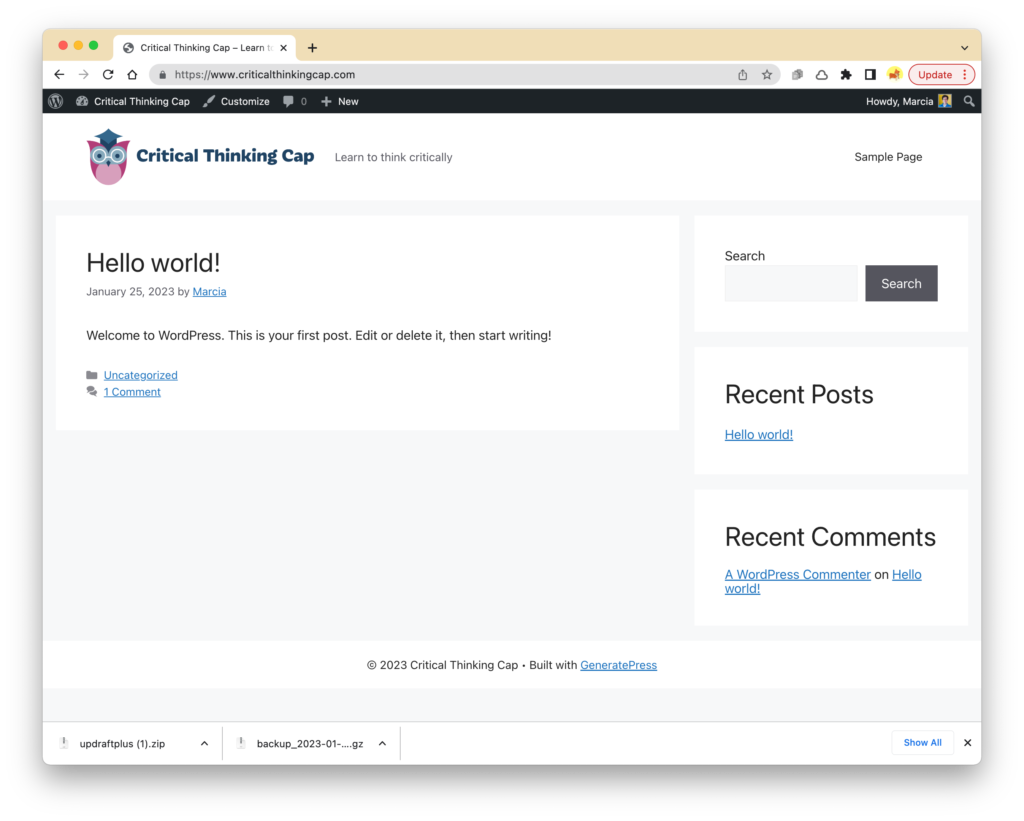
Snags or other things to look into
- How do you insert special characters (via HTML)?
- Gotta figure out how to properly use image galleries in WP.