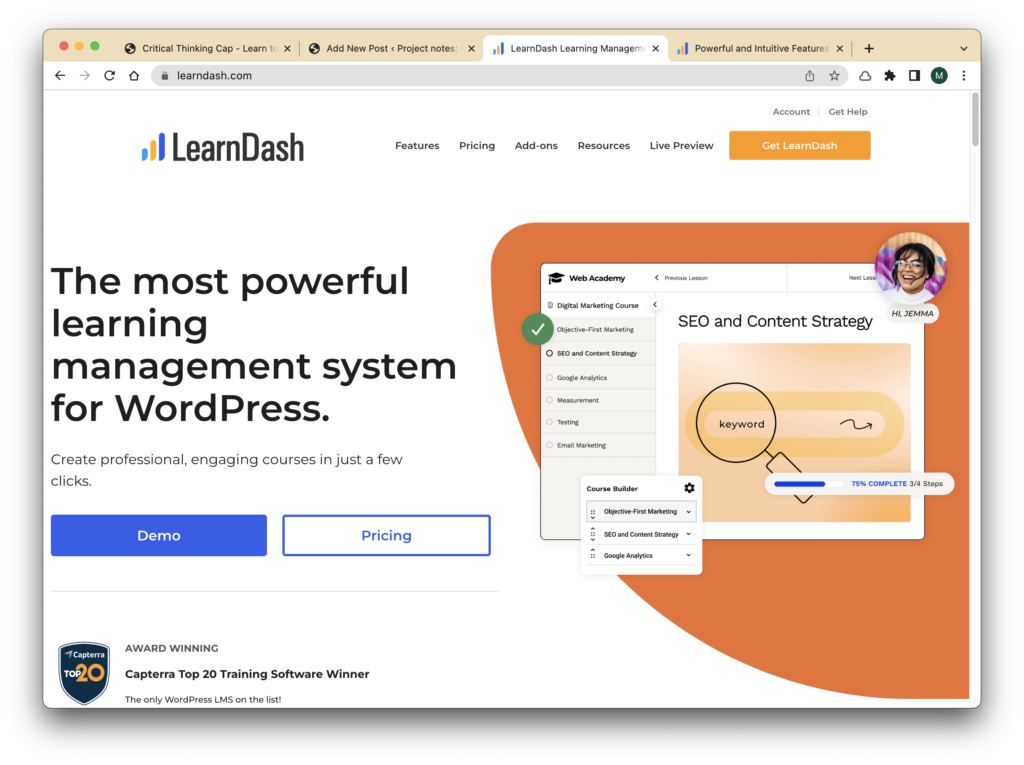
I definitely need a refresher course in LearnDash because I can barely remember the little amount I learned last September(ish).
Meantime, I’ll get going little by little. First steps include changing settings as necessary.
LearnDash defaults to the following structure for courses: Courses, Lessons, Topics, Quizzes. Because CriticalThinkingCap.com is just one course divided into lessons, I adjusted this hierarchy:
- Courses –> Lessons
- Lessons –> Topics
- Topics –> Subtopics
- (Quizzes stay quizzes. I’m sure it will soon be clear to me why they include quizzes in the hierarchy.)
LearnDash seems to have its own default subtheme with default colors for an accent color, and colors associated with progress (success) and warnings. I replaced these colors with current (“working”) brand colors:

Too bad there’s no default “danger” color in the LearnDash subtheme. I can probably add it myself.
A few settings I kept as defaults at least for the time being include:
- “Focus mode” (allows the learner to focus on content by removing distractions on the page. Not really sure how it works but I’m looking forward to finding out!)
- Login and registration stuff
- Video responsive CSS (this may not have been a default; allows video blocks to scale as the browser window or device screen scales)
- Global pagination
- Admin user settings
- Set up permalinks to match the newly adjusted hierarchy.
That’s it for now; I think I’m almost ready to add some actual course content!