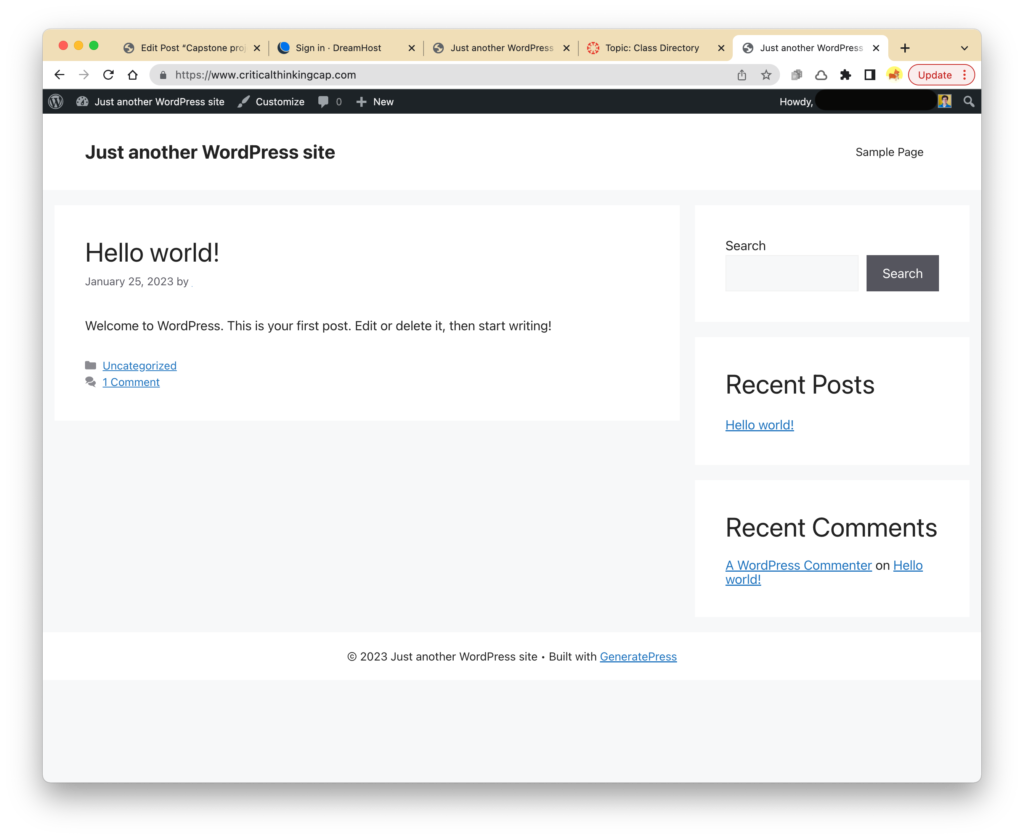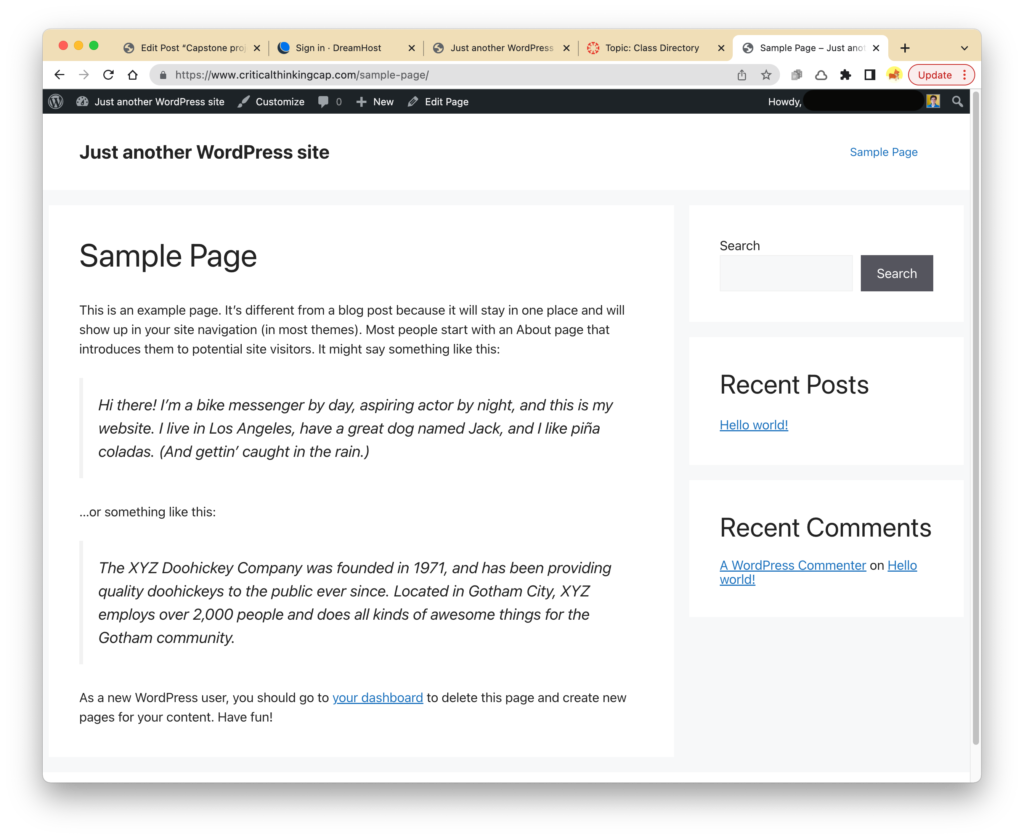I had already registered criticalthinkingcap.com and set it up for shared hosting last July or August.
Today, got SSL certificate:
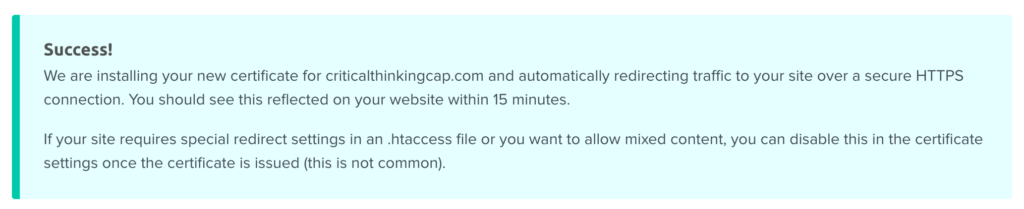
Also, I installed WordPress. I was careful to NOT choose “Deluxe Install” and “Install WP Website Builder,” which add a bunch of junk I don’t need and might find hard to remove or undo later.
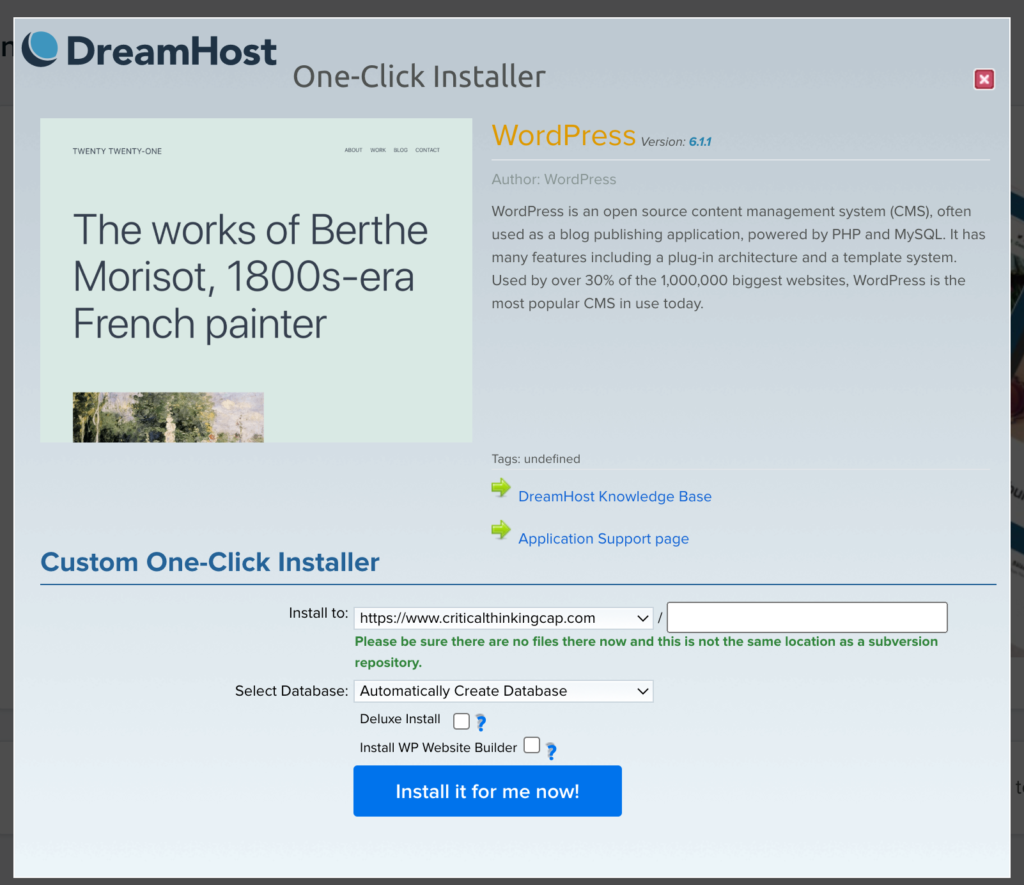
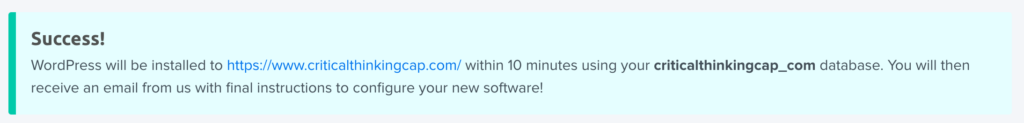
And now CriticalThinkingCap.com is a WordPress site!
The initial front page is a WP default; I’ll consider it a blank slate, or my starting point.

And the default sample page. (Actually a nice, clean soothing look as far as basic pages go.)
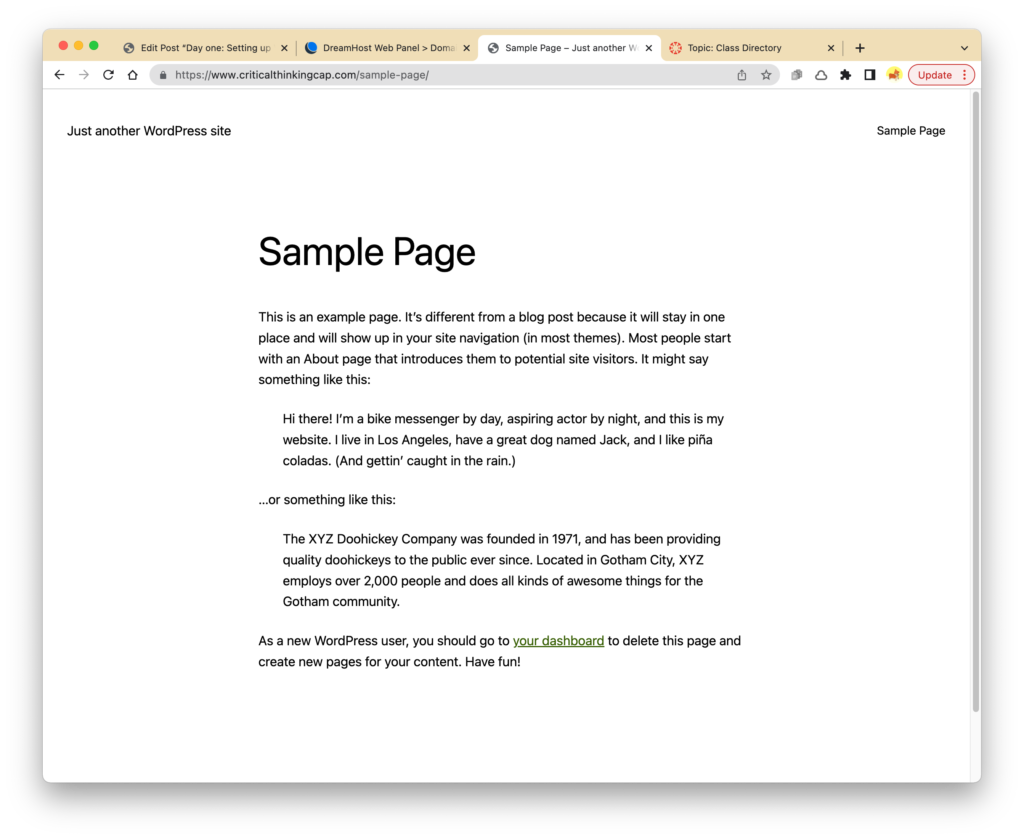
With the freebie GeneratePress theme (will probably have to spring for the paid version of this or a different theme later), the default front page and sample page look like this: