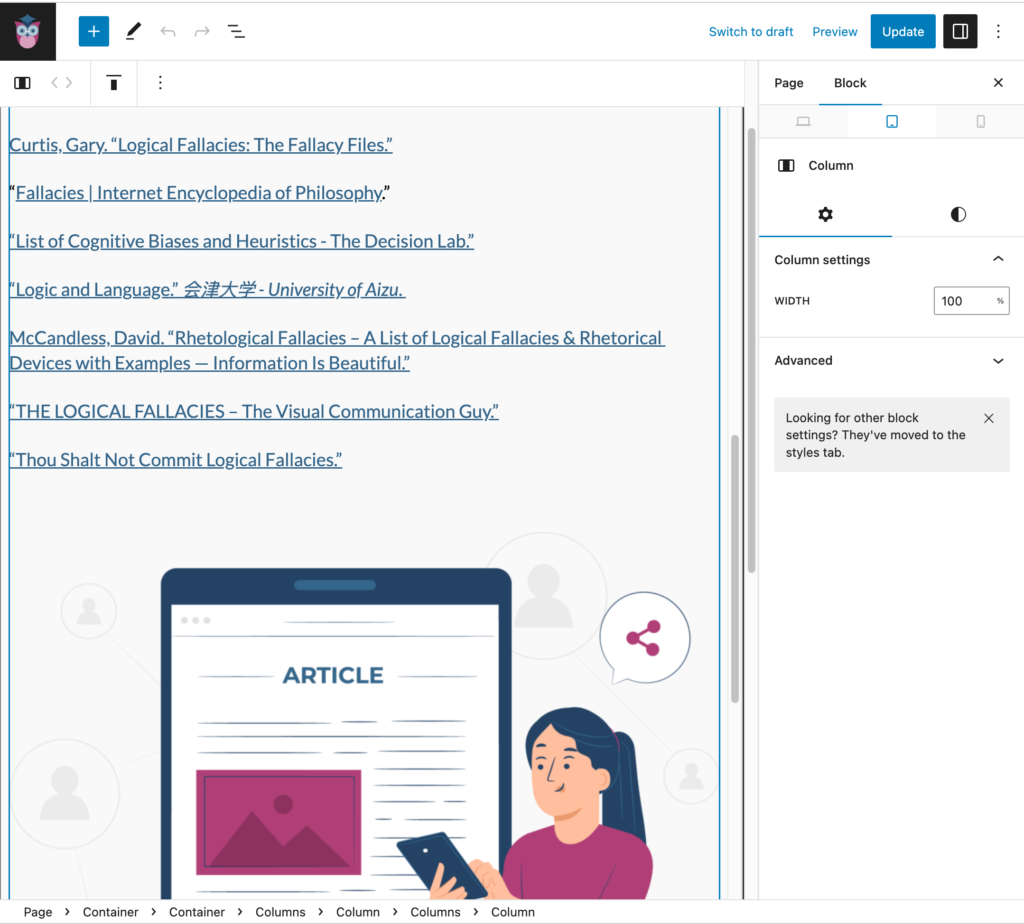Though I’ve already culled myriad critical-thinking resources, getting them all into a consistent, standardized format was initially daunting. Fortunately, there are many websites and applications that help you do just that.
For better or worse, for now I’m entrusting my bibliography to bibliography.com.
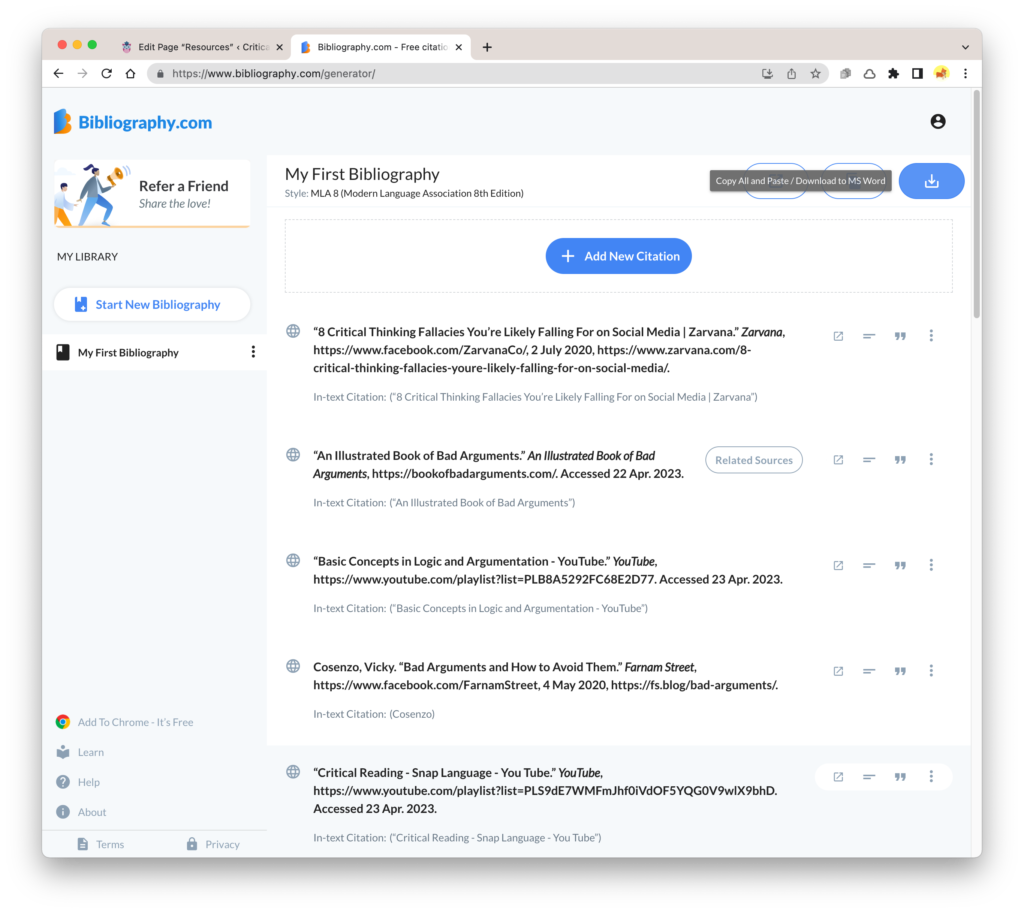
Though I selected MLA format, I’m removing much of the information in the website citations for simplicity’s sake. I also split the resources up by books, websites, and videos — not sure if can do this easily within Bibliography.com; meantime, I’m doing it manually. I’m giving each media type it’s own H2 headline because it looks a little better, with current typography settings, than giving “Books” “Websites,” etc. H3 headings.
So, for now here’s the resources page.

Alas, while working on the layout of this page I realized I have a lot more to learn about using the Gutenberg editor and/or the GeneratePress Premium features. I won’t get into detail here, but below I’ll add a screenshot of my woe: I was hoping to easily find more layout options for tablet layouts. (The styles tab contains only basic typography settings; there’s nothing helpful under the advanced tab.)