A quick shout-out to Google Docs here.
Usually I group working with Google Docs with working with most Microsoft products, experiences within which I find myself immersed against my will in a festering hellscape littered with demons tasked with preventing me from doing what I actually want to do.
I needed to do a huge, detailed brain dump of all the big and little things left to do on this project. The list is loooooooooooong! I had set out to just open a Google Doc, create a three-column table, and just unload my brain. As I was inserting the table, I came across the table template known as “review tracker.”
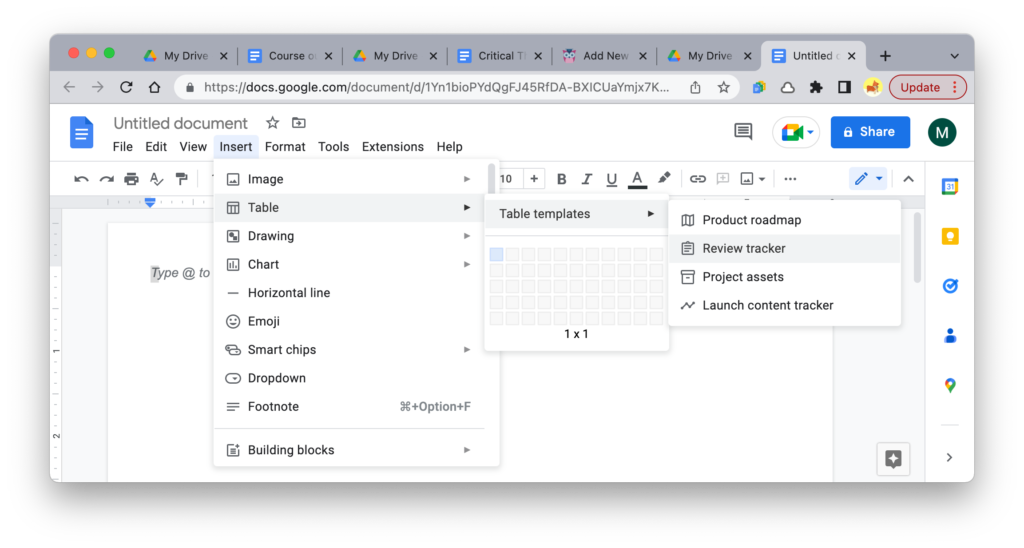
Game changer! This makes list making and especially tracking the progress of each task much easier:
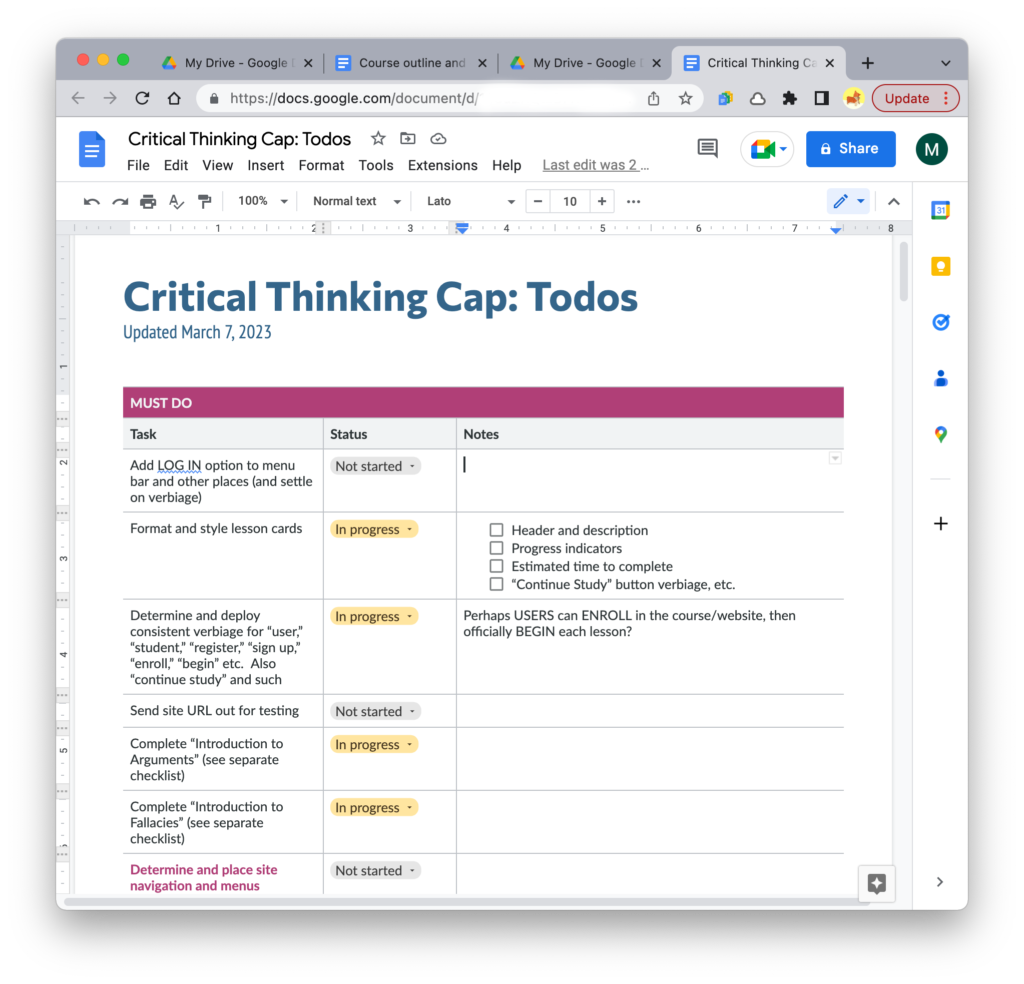
Google docs created the three-column table, including the Status column within with each cell has the same drop-down menu options, which you can edit yourself for each cell or for the entire table. Also helpful: Google Docs has a “checklist” option that you can use instead of the traditional bulleted or numbered list.
Check it out if you’re seeking a place to “drop” your todo list.