In my previous post, I covered my first tentative steps into the wonderful world of quizzes in LearnDash.
These steps led to the first major snag of the project.
The problem: When the user successfully completes a quiz, a “Click here to continue” button is supposed to be available, as it is when I was authoring/testing the quiz before placing it in a lesson:
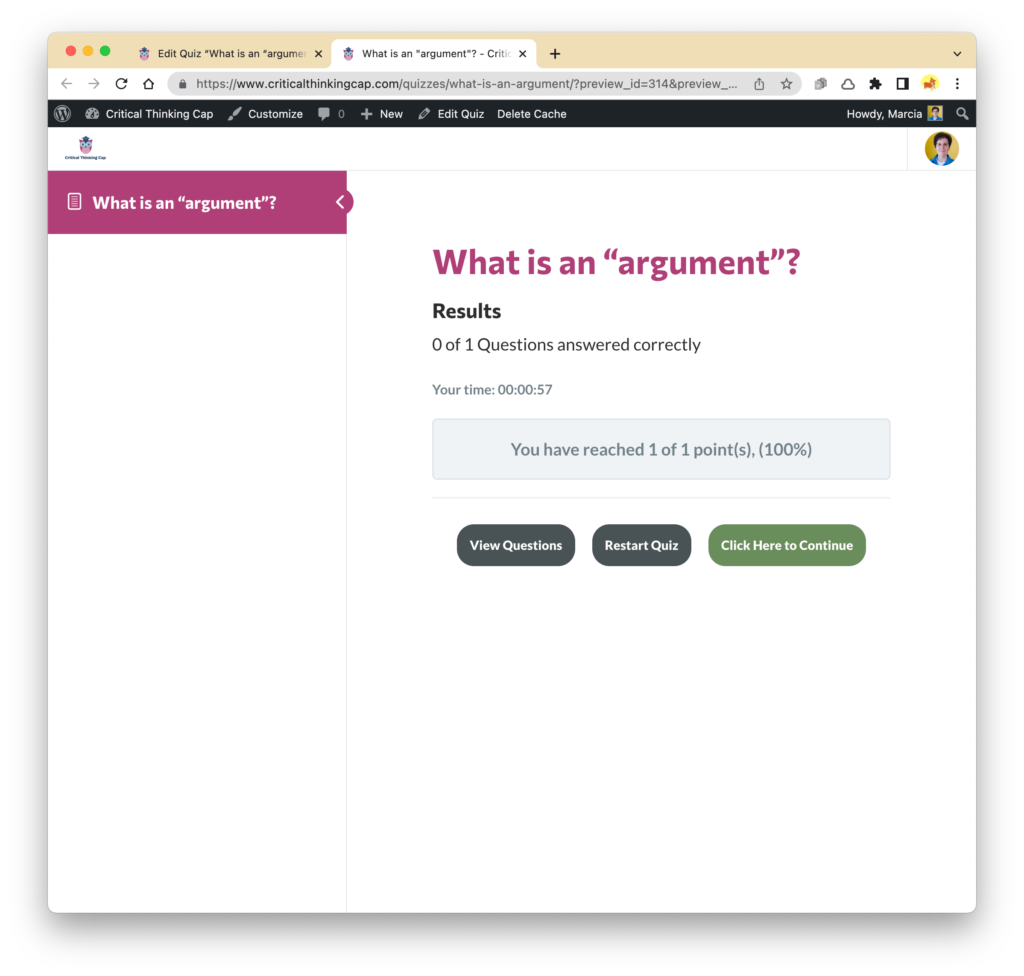
Alas, when I “associate” a quiz with the appropriate lesson and topic, no button appears. I’ve created three quizzes so far, and they all end thusly when the user passes the quiz:
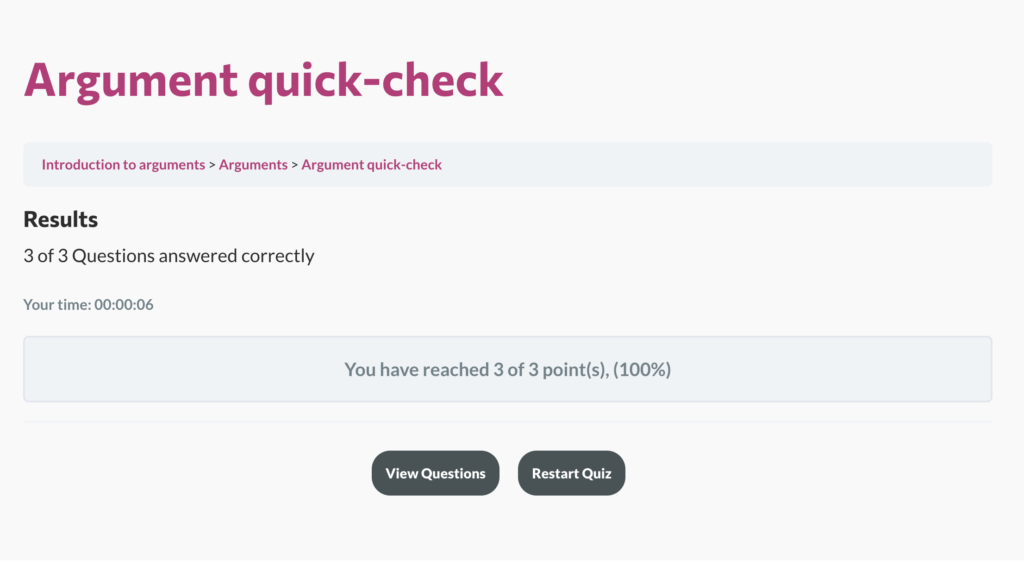
I am not a happy camper. Without the button, the user would sorta have to get back to the topic at hand via the bread crumbs, or, if available, the list of topics that might be listed in a sidebar. Still, it may not be clear to the user how to get back.
I posted my problem to the “LearnDash LMS Tips & Tricks” Group on Facebook. Turns out I’m not the only one having this problem. Hopefully someone will chime in with some solid explanation of the problem and/or advice. I’ll keep checking back. Meantime, I will try to think of a workaround.
Grrr.
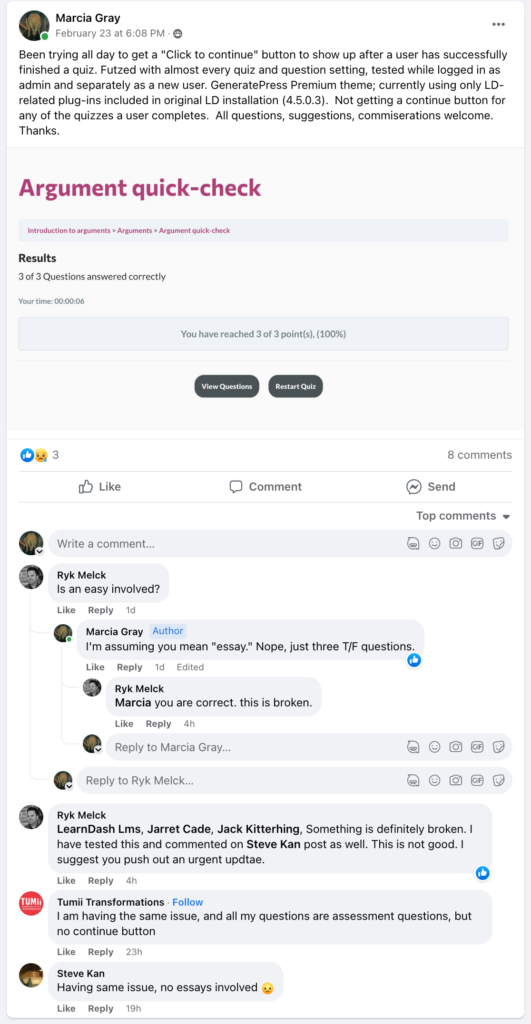
My hopefully temporary and definitely annoying fix.
For any LearnDash quiz, you can set one or more end-of-quiz messages; the messages can say different things based on how the user did on the quiz. You can use HTML to compose and format the messages.
The fix is illustrated below. Basically, I’m hard-coding a button that links to either the next topic or lesson (if the user passes the quiz) or back to the latest topic (if the user doesn’t do so well).
LD already supplied a class to style the button, so all I had to do is wrap the button in a div with a class of my creation, and set some css rules to ensure the button is centered horizontally. (Actually, the screenshots below are outdated; I don’t think I need the “mg-next-topic-button” class.)
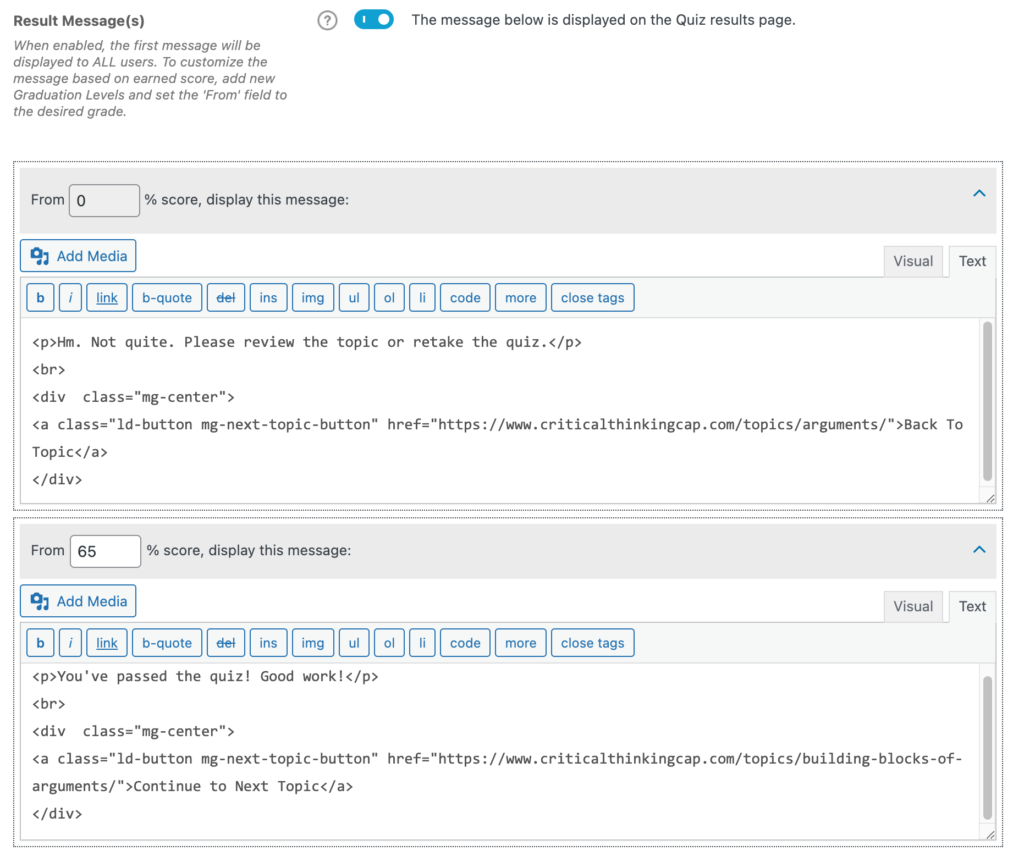
And so, upon successful completion of the quiz, the user would see something like:
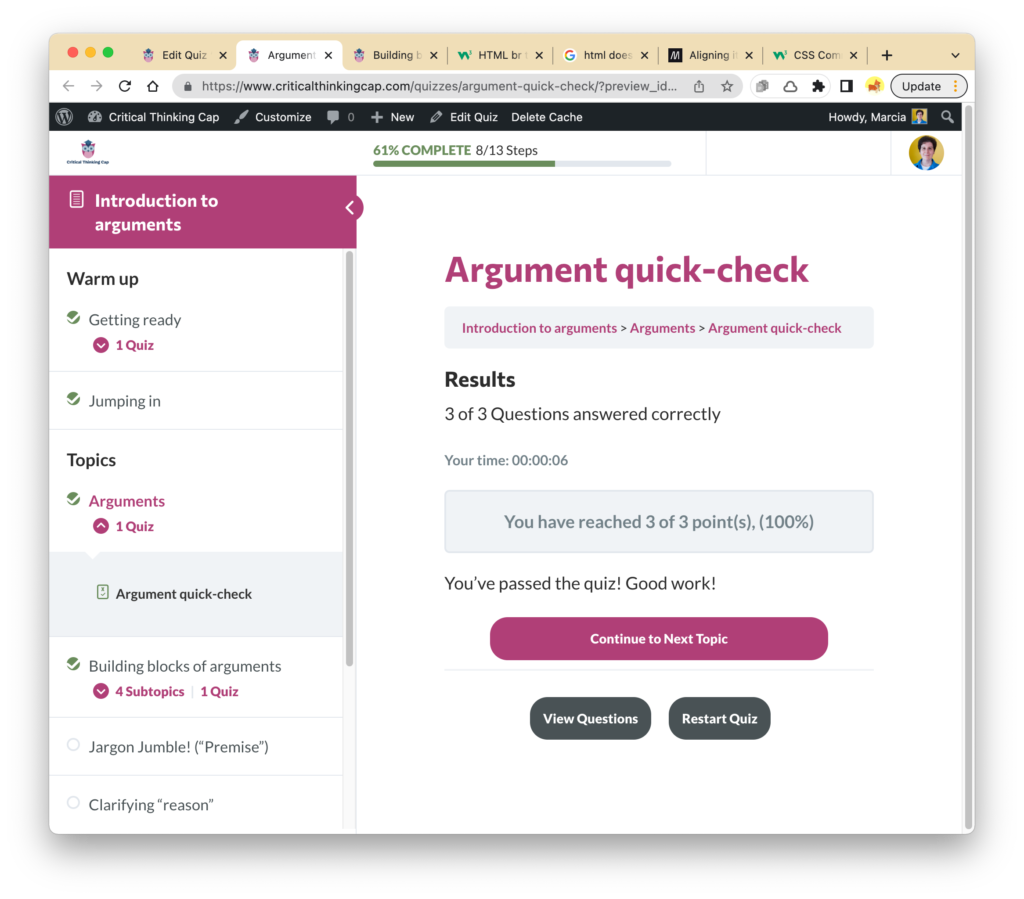
And for a not-so-good quiz result:
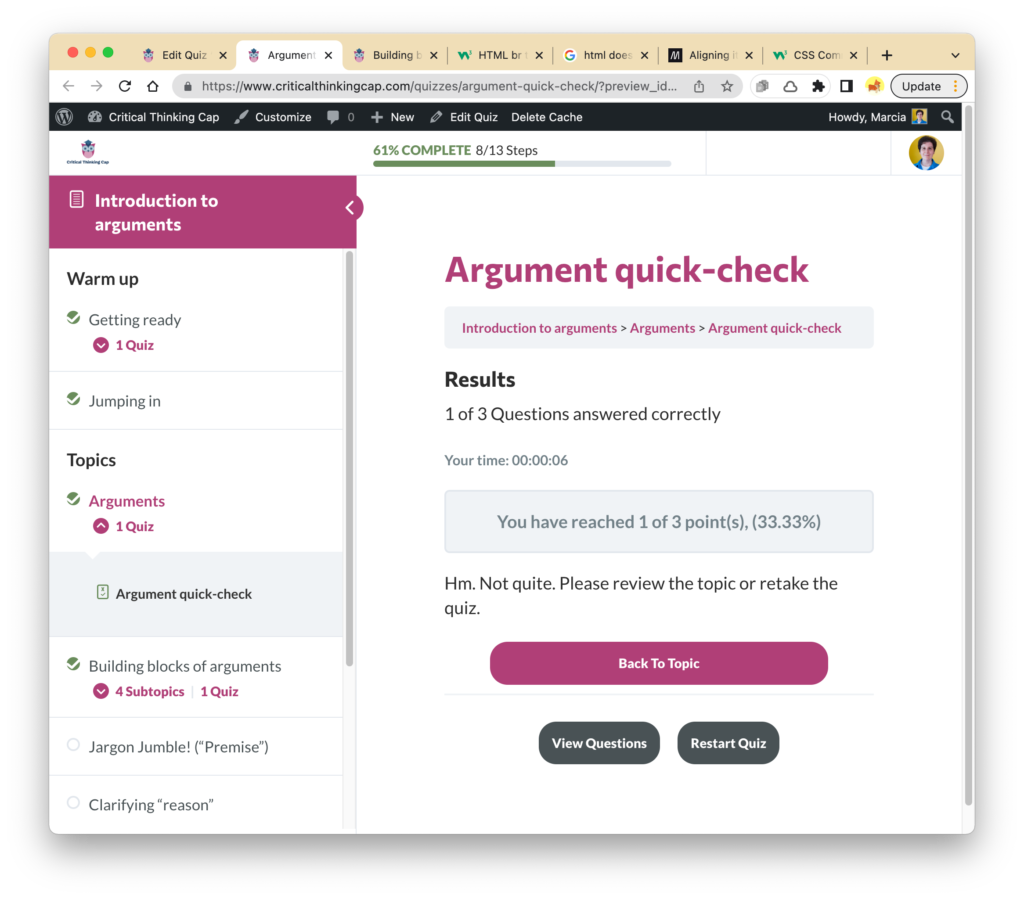
Of course, I will work more on the wording of the messages as well as the formatting. Or even the button background color. But for now, it’s something I can work with. But it’s not a perfect system because for each quiz I’ll have to:
- Create at least two such messages
- Match the message grade cut-offs to what I’ve selected as passing grades (or, if I wanted to further qualify different messages for different cut-offs). (Hopefully that makes sense.)
- I’ll have to hard-code each <a>element to ensure the link takes the user to the correct topic or subtopic. This requirement might help me create a tight lesson plan / list of topics and stick with it.
Luckily (?), for capstone purposes, I’ll have a limited amount of quizzes. I think seven is currently the number of quizzes I’m planning to deploy: one for each quiz or question type.
I’ve a feeling this is not my last quiz-based challenge. Stay tuned.