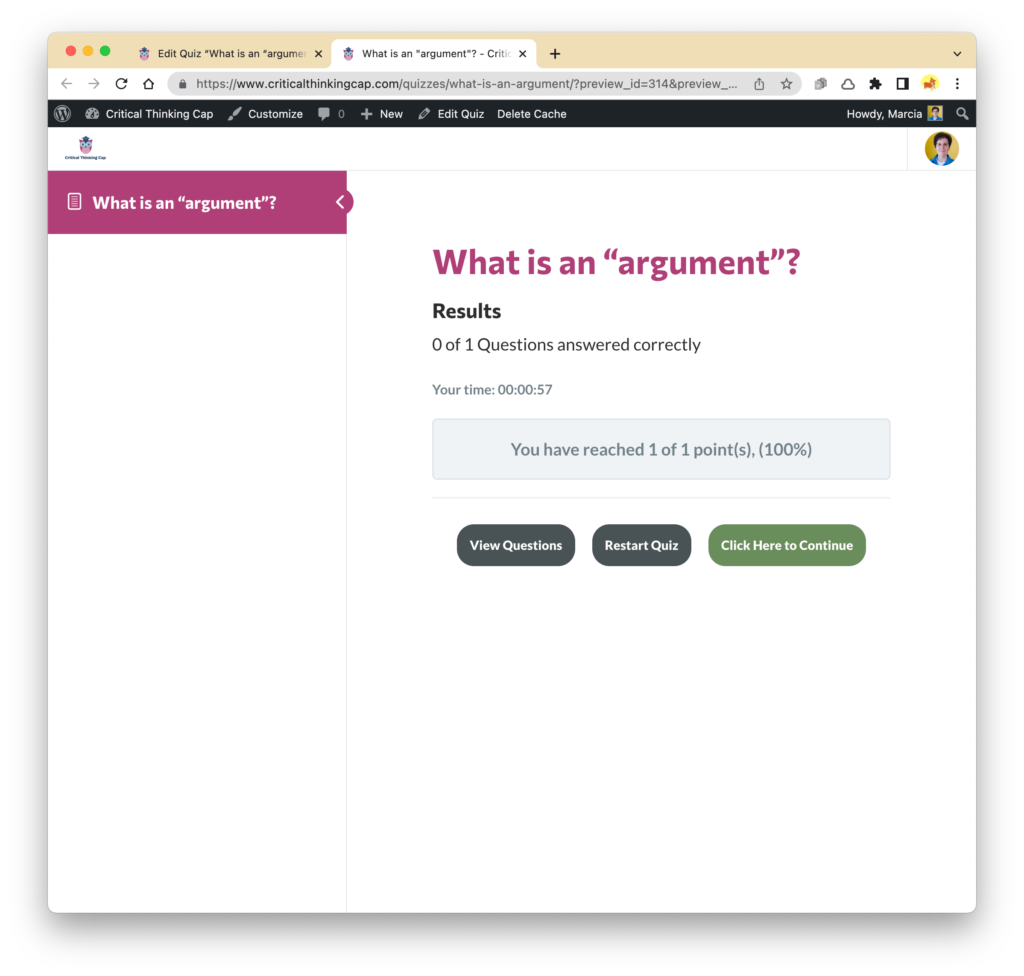I am not familiar with a lot of learning management systems in terms of course creation, but for the ones I have worked with (Canvas, Moodle, Rise), creating quizzes has been rather easy — add a quiz, then within that quiz author the questions, be they single or multiple choice, matching, true or false, etc. Then add any type of feedback you want for correct or incorrect questions. And adjust scoring settings, if any. I don’t remember even having to consult any documentation for setting up quizzes or questions; it’s been all rather straightforward.
In LearnDash . . . er . . . not so much.
But I’m learning.
Apparently, in LearnDash, quiz questions are their own entities, independent, at least at first, of any particular quiz. You create your questions, create your quiz “frame” (my terminology), then add questions to the quiz. Quiz questions need titles so admins can identify them easily, though the quiz taker will not see these titles. My first quiz question I’m adding is titled “What does argument mean to you?”
A few illustrative screenshots:
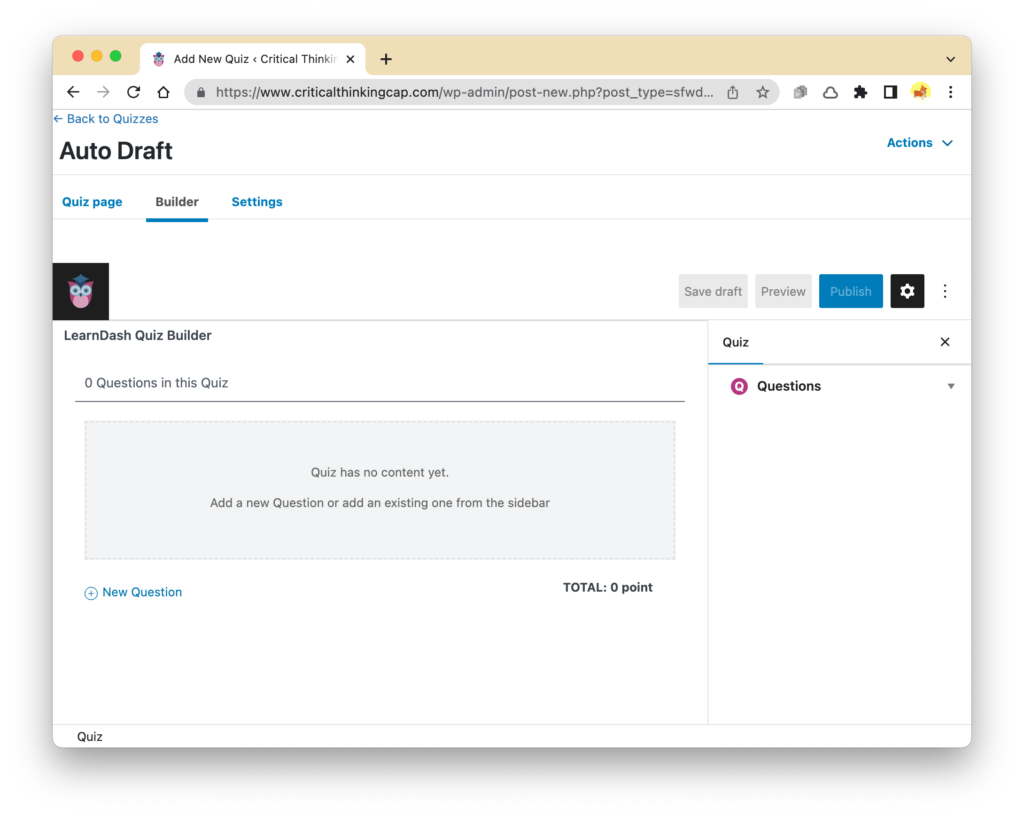
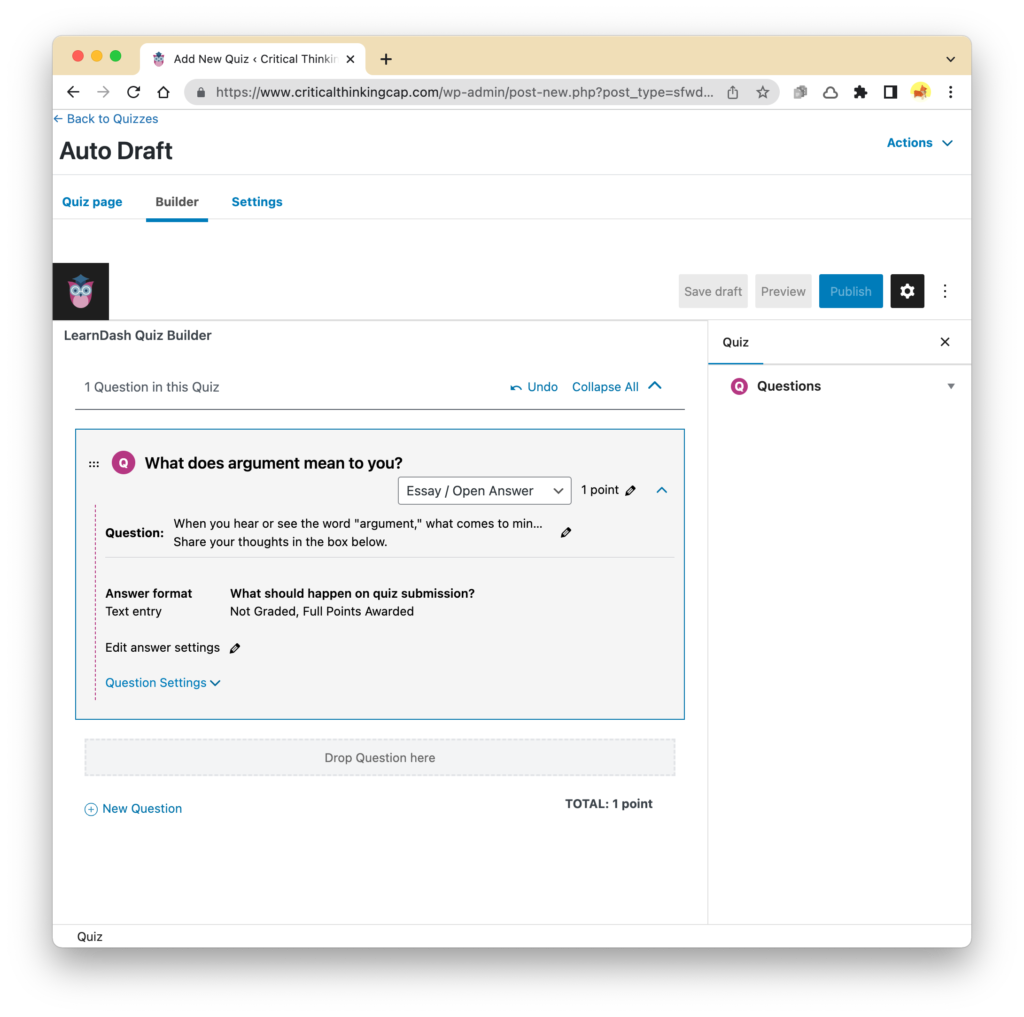
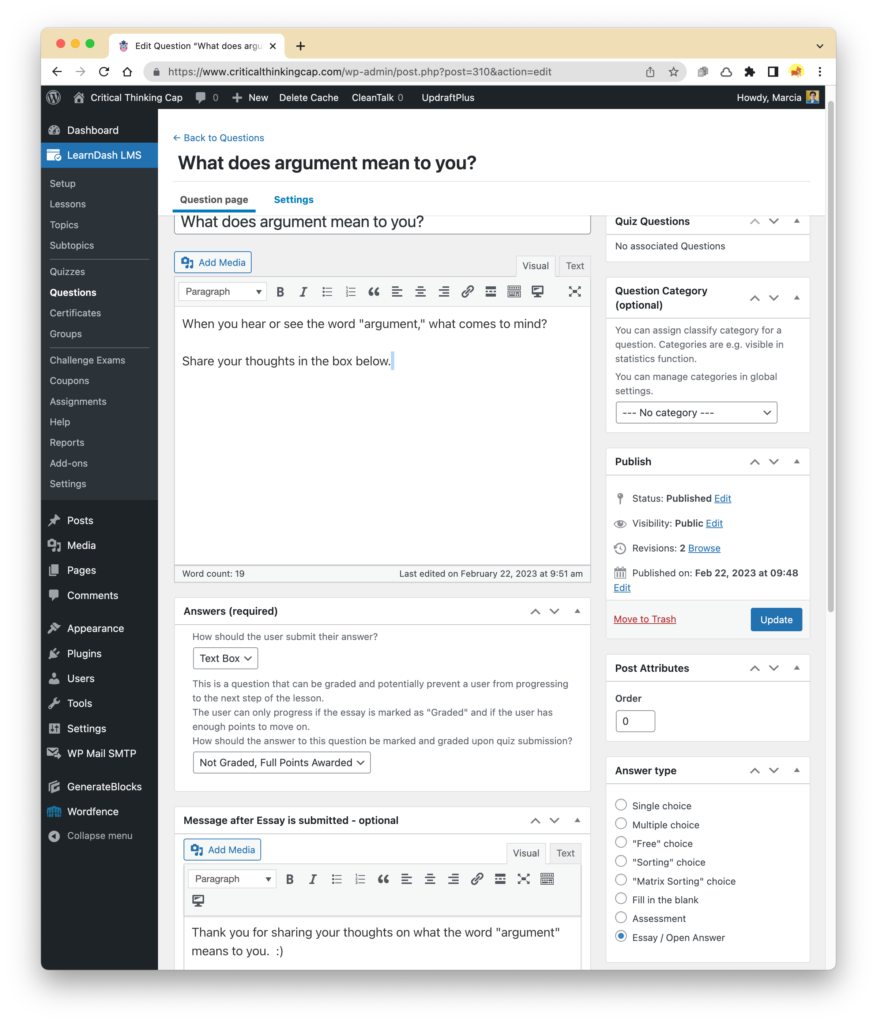
Anywho, a few shots of the quiz from the user’s POV:
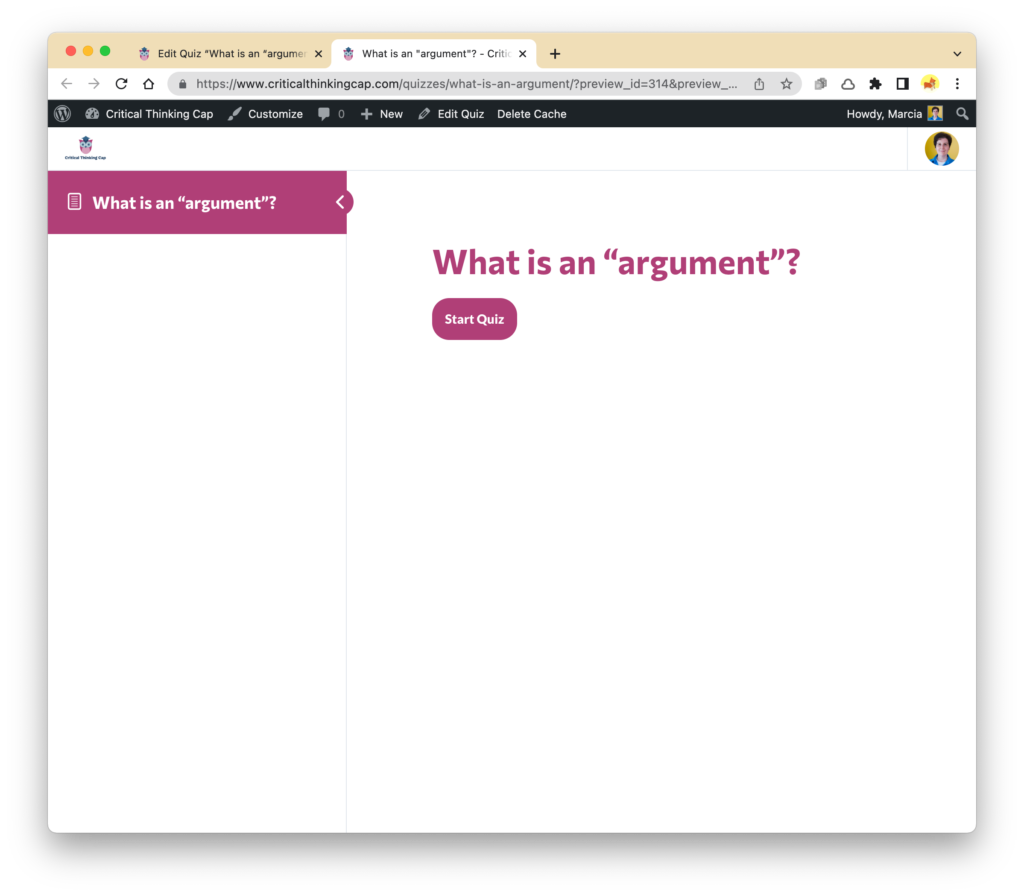
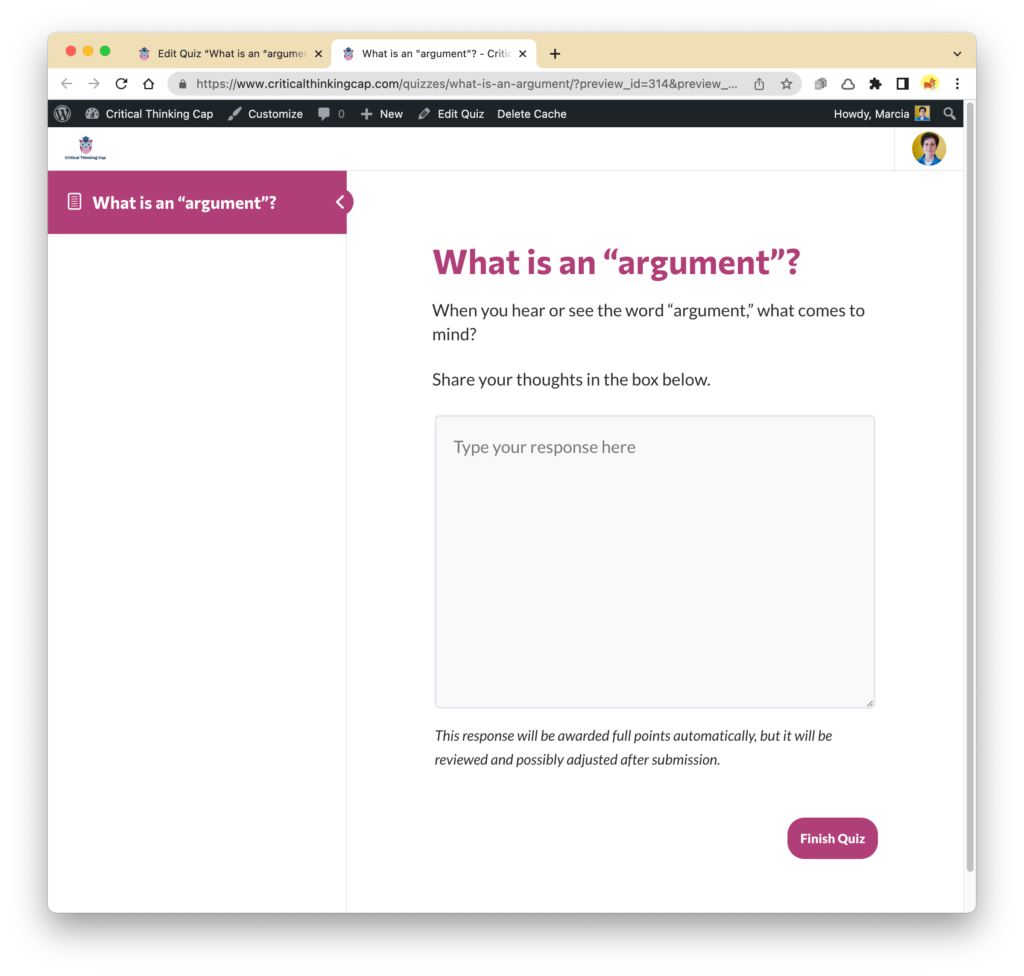
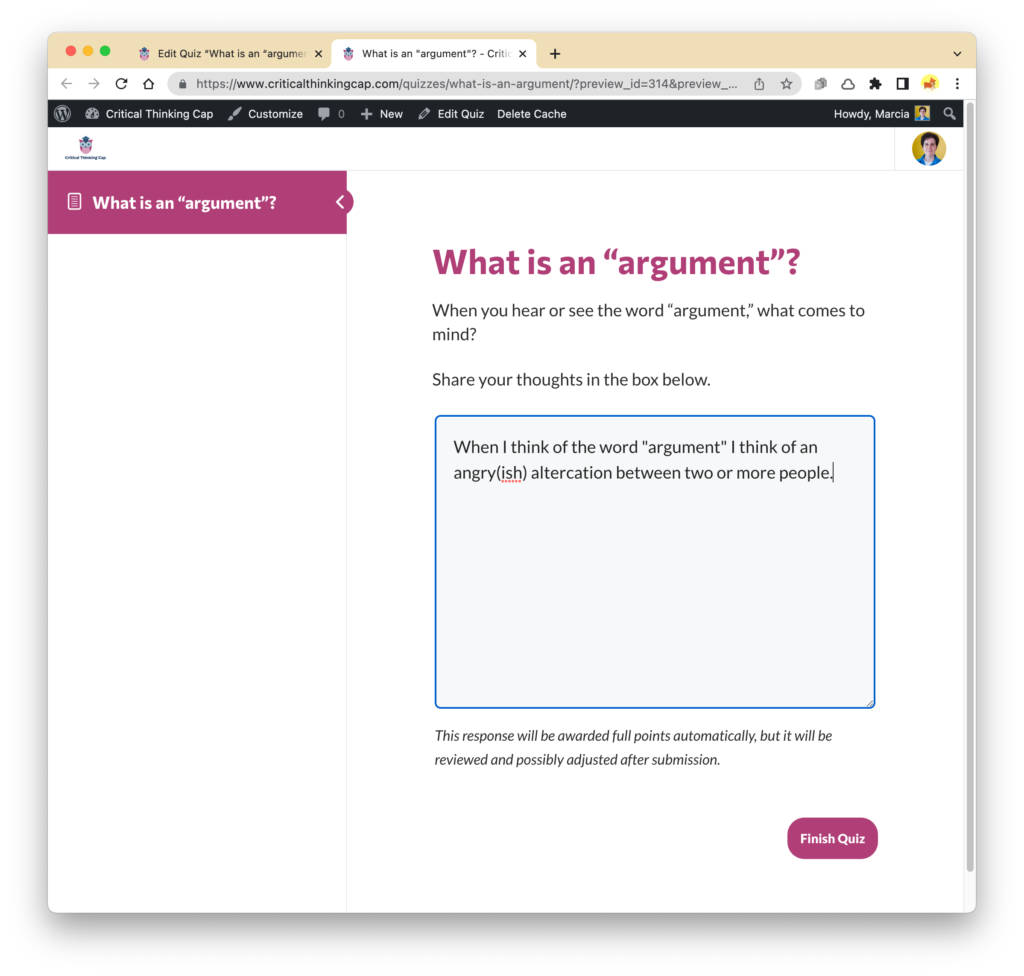
Below: The screen after the user types in a response and selects “Finish Quiz.” The “Click Here to Continue” button currently takes the user back to the start of the quiz because it isn’t yet part of any lesson or topic, so there’s nowhere else for the user to go.
Clearly, so much work left to do!