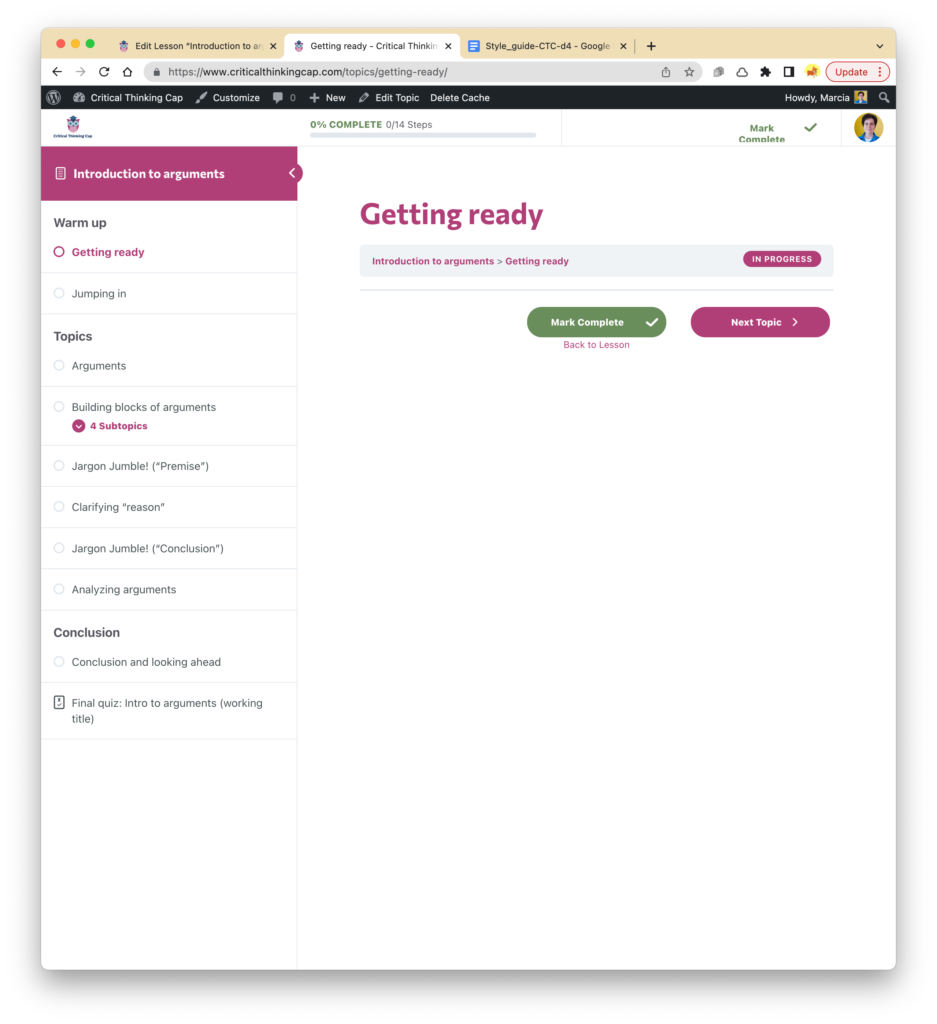Ah, the blank slate, LearnDash Course Builder style:

After adding the bare outline of the sample lesson (sections, topics, subtopics, quiz), the Course Builder looks like this:

Sections (here called WARM UP, TOPICS, CONCLUSION) are just an organizational feature offered by LearnDash. They’re just headers to help you divide up lessons and such — the sections otherwise do not contain content. (That is, if I delete the section “CONCLUSION” only the header goes away; anything organized within/beneath it is unaffected.). It’s a handy feature, but I’m still figuring out how to best use it without being too repetitive with nomenclature. (Above I added a “TOPICS” section filled with — duh! — topics. I have since changed that last topic to “Summary and looking ahead” to avoid using “conclusion” twice.)
Below is the top of the list of topics the user would currently see (at least on a desktop browser) after selecting the sample lesson (“Introduction to arguments” is the working title). I had already added some basic styling rules to the website using GeneratePress Pro.
NOTE: Most of my screenshots are taken while I’m actively developing the site within WordPress, that is, I’m viewing the pages while still logged into the WordPress interface. The black bar at the top of my shots WOULD NOT be seen by the user!
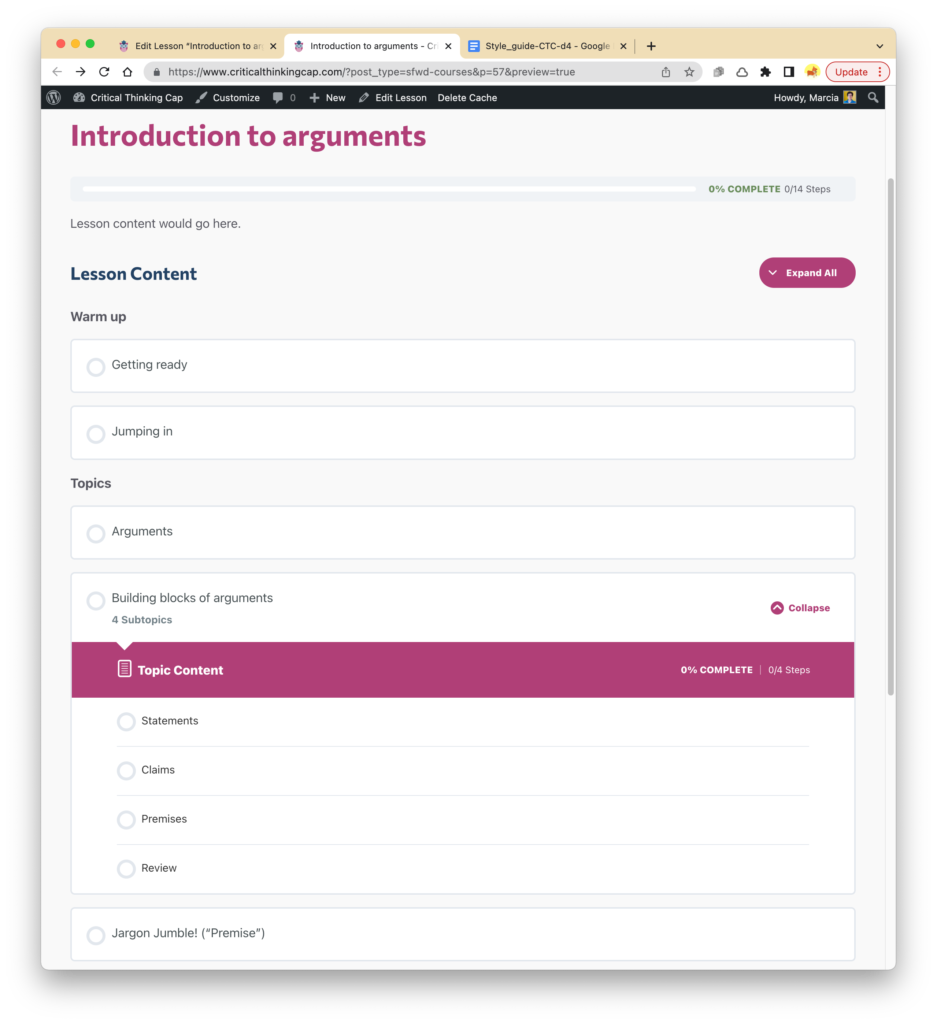
If the user selects the topic “Building blocks of arguments,” they’d see:
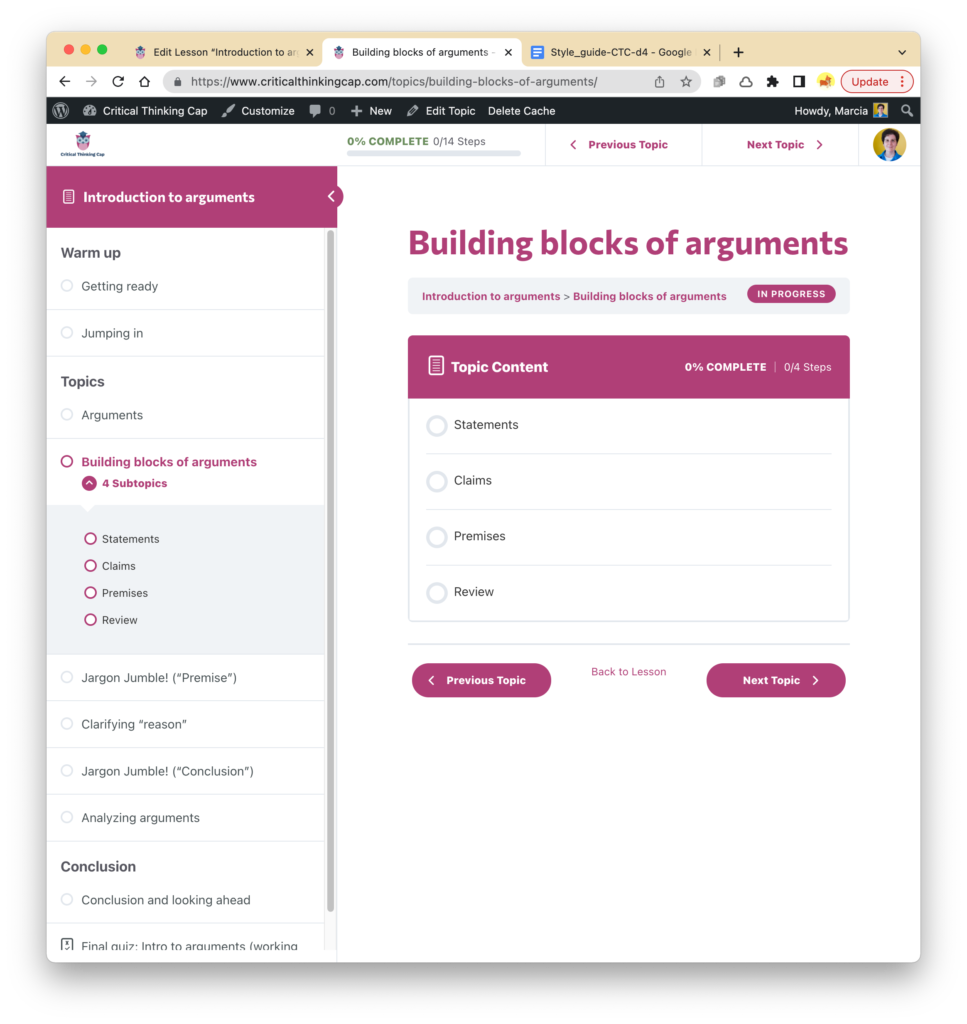
Lastly, a (blank) page of lesson content (the learning content itself). The lesson content would, of course, go between the breadcrumbs bar and the “Mark Complete” and “Next Topic” buttons: